Updates for the week of June 9, 2024
Report cards have been automatically sent. If you have a valid email address on file you should have received the report cards. You can also access your student’s report card by following these directions (please see corresponding pics):
1. Login with parent’s credentials to secure-api.net/ (This is the link to the portal.)
2. Click on Students from the menu.
3. You will be redirected to the Students page. You can select the academic year from the dropdown.
If you have multiple children enrolled in MEC Sunday School, you will find all of them here.
You will find their Activity Report and Report cards here.
4. Click on Activity Report for the corresponding Subject & Grade to find the marks.
5. Click on Report cards from the Students page to find the Overall Score. You can also check the details from the Details link.
If you have any questions regarding accessing the report cards please contact Br. Abubakr Al-Aidroos. If you have any questions regarding grades please contact the subject teacher.
Have a great summer!
Jazak Allah Khairan,
Principal, MEC Sunday School